WELCOME TO
maa tripuraswari computer
Now a days whole world moving towards development, in this way computer play is most important role. In recent future computer will become more useful. We can feel the necessity of computer in all fields.
In this developing era, mental development of kids is too good. So MTC has prepared a syllabus of computer education for class 5th to 10th and higher computer education. This syllabus is prepared under technical view to manage a quality computer education all over India. Duration of each syllabus is One month to two years , and a grading certificate & Mark sheet will be issued through the council.
Establishment of this council has been done to achieve the motto of “SARVA SIKSHA AVHIYAAN” (in the field of computer) , through which computer education can provided with favorably syllabus. After 10th class higher education of computer has provided on Coaching centers. Council has oathed /constrained for making bright future of all students Wisdom of computer is necessary.
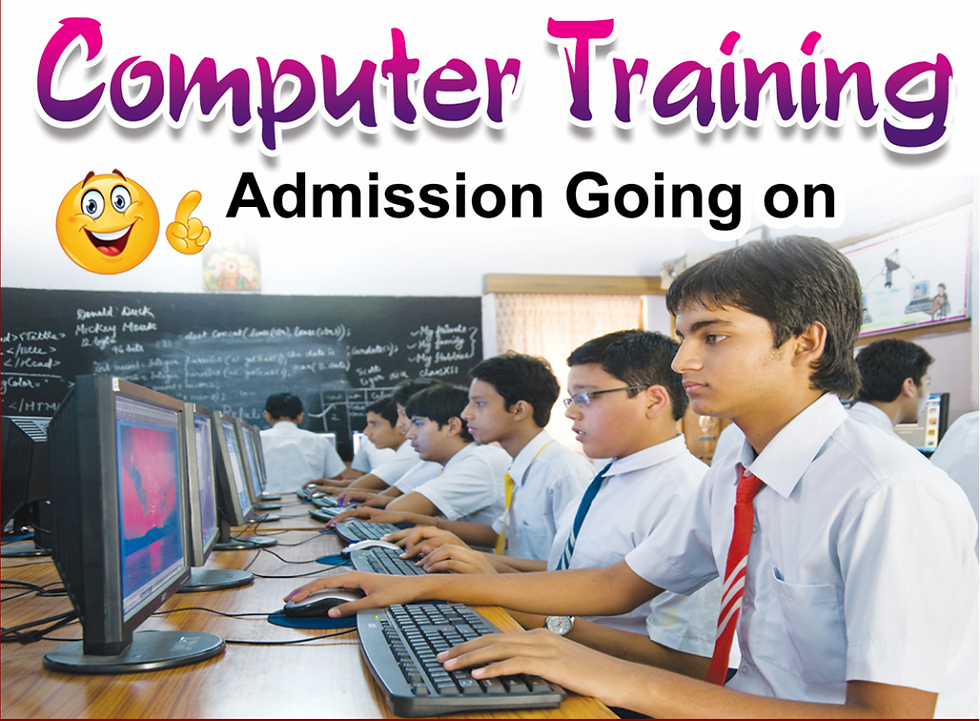

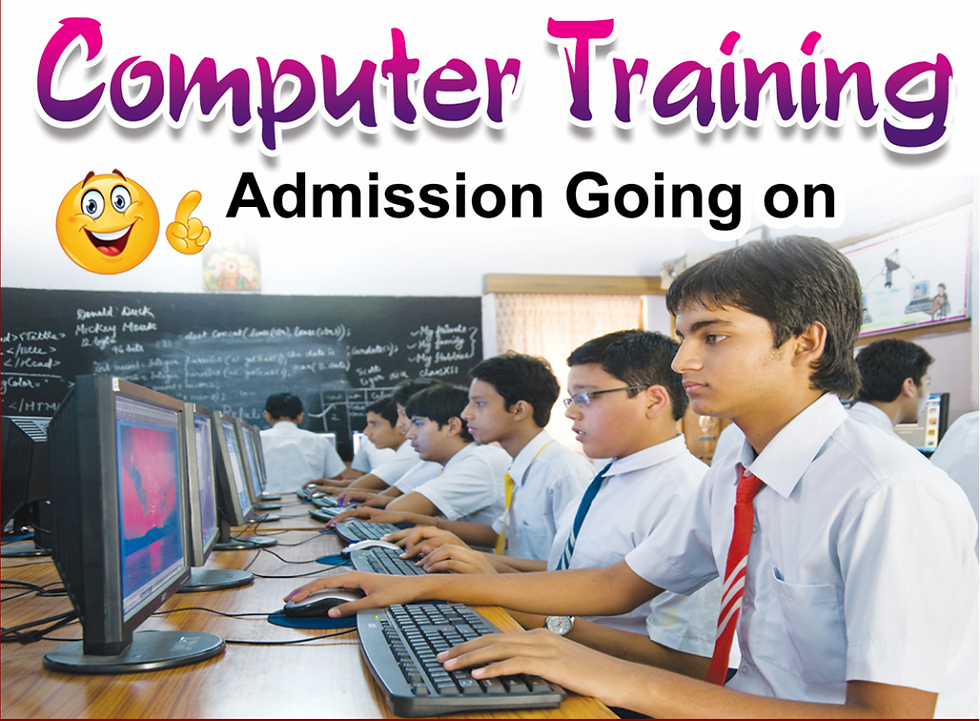
Computer English & Bengali Typing (C.E.T)
Duration: 1 Year
Eligibility - Eight Pass
Modules

Diploma In Computer Application (DCA)
Duration: 1 Year
Eligibility - 10 (Madhyamik Pass)
Modules
-
FUNDAMENTALS OF COMPUTERS Introduction of computer, Types of computer, Charcuteries of computer, Classification of computer, History of Computer, Genration of computer, Input & output Device, Number system, Hardware & Software.
-
1. Course DCA01: Fundamentals & Office Productivity tools
2. Course DCA02: Graphic Design & Multimedia
3. Course DCA03: Programming & DOS.
4. Course DCA04: Functional application Software
-
PageMaker : Introduction of PageMaker, Use of formatting and standard Toolbar, Using of dimension of page & designing, Editing of documents, Formatting of document, Fill and stroke, Alignment of text, using for line setting, character spacing, Track, Indent and Tab, Paragraph, Group and Ungroup, Lock and Unlock, Polygon, setting, Using of color, layer and style.
-
Photoshop : An overview of Photoshop, Working with Toolbox, Getting images into Photoshop & Image Ready, Using Layers, Web Page Designing, Drawing, Creating Rollovers & Animation, Transforming Applying Filters for Special effects, Saving & Exporting Images.
-
Internet
Course Duration
1. Total duration of the DCA program is 12 (Twelve) months – One year.
2. Student can complete the program in maximum of one and half year from date of registration.
3. The complete program is self-paced.
4. The DCA program is job oriented and provides develops sufficient knowledge and competency is specific areas of jobs. Therefore, it is important for the student to spend sufficient time in practice
Post Graduate Diploma In Computer Application (PGDCA)
Duration: 1 Year
Eligibility - 10+2 (H.S + Pass)
Modules
-
FUNDAMENTALS OF COMPUTERS Introduction of computer, Types of computer, Charcuteries of computer, Classification of computer, History of Computer, Genration of computer, Input & output Device, Number system, Hardware & Software.
-
MS-Windows 7/XP,
-
MS Word 2007/3,
-
MS Excel 2007/3,
-
MS Access 2007/3,
-
MS PowerPoint 2007/3.
-
PageMaker : Introduction of PageMaker, Use of formatting and standard Toolbar, Using of dimension of page & designing, Editing of documents, Formatting of document, Fill and stroke, Alignment of text, using for line setting, character spacing, Track, Indent and Tab, Paragraph, Group and Ungroup, Lock and Unlock, Polygon, setting, Using of color, layer and style.
-
Photoshop : An overview of Photoshop, Working with Toolbox, Getting images into Photoshop & Image Ready, Using Layers, Web Page Designing, Drawing, Creating Rollovers & Animation, Transforming Applying Filters for Special effects, Saving & Exporting Images.
-
Programming with Visual Basic.Net
-
Internet & E-commerce
Diploma In Hardware Technology (DHT)
Duration: 6 Months
Eligibility - 10 (Madhyamik Pass)
Modules
-
Basic Electronics and Electrical (Analog. Digital)
-
Computer Hardware and its Components: Processor, Motherboard, FDD, HDD, CD ROM,CD-R/W, Keyword, Scanner, Mouse, Joystick, SMPS, Monitor, Printer, UPS Overview of the BIOS, CMOS Setting, Advanced award BIOS setting, BIOS features Setup. Chipset features setup, Power Management Setup DATA Backup, low-level Formatting, Partitioning Your Drive, High Level Formatting, Master/Salve, Jumpers, DOS Formatting.
-
Assembling of Computer:- Installation of Windows 98/2000/XP,Installation of Drives Display/Sound Card, Modem Card, Computer Anti Virus Software,Duel Boot,Bootable CD, Floppy Creation,CD writing.
-
Computer Netwoking : Networking, Win 2000 Networking,Topology, OSI Model, Protocal.
-
Computer Trouble Shooting & Utilities : Fault finding , Scan Disk, Defragmentation, Control Panel etc.
-
Maintenance & Repairing of Computer Systems Marketing Concepts and Live Project Work.
Diploma in Hardware and Networking (DHN)
Duration: 1 ½ Year
Eligibility - 10 +2 (H.S + Pass)
Semester- 1
-
DCA +
-
Computer Fundamental: Introduction, characteristics of computer, History of computer, generation of computer, Classification of computer, hardware and software, types of software, number system.
-
Microsoft Disk Operating system (MS DOS): Internal commands, external command, batch file, wild cards.
-
MS-Window XP: Windows concept, features, desktop, start menu, my computer, recycle bin, keyboard, shortcuts, Accessories (paint, WordPad, notepad etc.), window explore, entertainment (CD-Player, media player), system Tools.
-
Computer Assembling.
-
Installation: Installation of windows 98/xp, installation of drivers-display, sound card, sound card, modem card, anti virus software.
-
Basic electronics:- Analog –voltage, current, R-L-C circuits, RL Circuits, Transformers, semiconductors devises.
-
Digital - Logic Gates AND, OR, NOT , NAND, NOR,
-
Multipleser, Demultipleser, Flip- Flops, Contens,Memories
-
Computer Networking:- LAN,WAN,Topology,OSI Model,Protocol,Windows 2000 Networking.
-
Computer Troubleshooting and fault finding.
SEMESTER - 2
-
Installing, Configuring and administrating M S Windows XP Professional.
-
Managing and Maintenance of MS Windows 2003 Server.
-
Planning and maintaining MS Windows 2003 Network Infrastructure.
-
Implementing,Managing and Maintaining MS –Windows 2003 Server Network Infrastructure.
Master In Computer Software & Hardware Technology (MCSHT)
Duration: 2 Year
Eligibility - Graduate
SEMESTER-1
-
Fundamental of Computer (CF) : Introduction to Computer, Operating System, Software & Hardware, Memory, Number System
-
Microsoft Disk Operating System (MS-DOS) :Internal Commands, External Commands, Batch File etc.
-
MS Windows 98/XP : Windows Concept :, Features of Desktop, Start Menu, My Computer, Recycle Bin,
-
Keyboard, Shortcuts, Windows Explorer.
-
Windows Accessories : MS-Paint, Notepad, WordPad calculator.
-
Entertainment : CD Player, Media Player, Game Internet: E-mail, Surfing and Chatting
-
MS Office 2000/XP:
-
MS Word : concept of word processing, Introduction of MS-Word, Features, key-board Shortcuts, Editing & Formatting documents, Table, Advance features of MS Word, Mail Marge, Macro.
-
MS Excel: Worksheet basics, Working with formulas and cell referencing, Auto sum, Formatting to worksheet, Previewing and Printing Worksheet, Graphs and Charts, Functions
-
MS PowerPoint : Introduction of PowerPoint, Use Of Standard Formatting, Drawing toolbars, Editing slides, Changing templates, Slide Layouts, inserting clipart & pictures into slide, Slide Transitions, Animation, Inserting sound and movies into slides.
-
MS Access: Concept of database, Table, Sorting and filtering, Relationship between table, Query, From, Report, Macro, Database security.
SEMESTER-2
-
PageMaker : Introduction of PageMaker, Use of formatting and standard Toolbar, Using of dimension of page & designing, Editing of documents, Formatting of document, Fill and stroke, Alignment of text, using for line setting, character spacing, Track, Indent and Tab, Paragraph, Group and Ungroup, Lock and Unlock, Polygon, setting, Using of color, layer and style.
-
Photoshop : An overview of Photoshop, Working with Toolbox, Getting images into Photoshop & Image Ready, Using Layers, Web Page Designing, Drawing, Creating Rollovers & Animation, Transforming Applying Filters for Special effects, Saving & Exporting Images.
-
Programming with Visual Basic.Net
-
Internet & E-commerce
SEMESTER - 3
Basic Electronics and Electrical (Analog, Digital) Computer Hardware and its Components : Processor, Motherboard, RAM, FDD, HDD, CD-ROM, CD-R/W, Keyword, Scanner, Mouse, Joystick, SMPS, Monitor, Printer, UPS. Overview of the BIOS, CMOS setting, Advanced award BIOS setting, BIOS features setup, Chipset features setup, Power Management Setup DATA Backup, low level Formatting, Partitioning your Drive, High Level Formatting, Master/Slave, Jumpers, DOS Formatting.
Assembling of Computer Installation of Windows : 98/2000/XP, Installation of Drivers Display/Sound Card, Modem Card, Computer Viruses-Anti Virus Software, Duel Bootable CD, Floppy creation, CD writing.
Computer Networking : LAN, WAN, Internet, Intranet, VSAT, Windows 98 Networking, Win 2000 Networking, Topology, OSI Model.
Computer Trouble Shooting & Utilities : Fault finding, Scan Disk, Defragmentation, Control Panel etc.
Maintenance & Repairing of Computer Systems
Marketing Concepts and Live Project Work
